|

Microsoft Outlook 2007 offers a unique feature that allows you to type out text to tell Outlook which day you would like for an appointment, instead of selecting a numbered date. Have fun with Outlook a little and start typing out your days for appointments by following the steps below.
Here's how to export your Outlook contacts to a CSV file so they can be imported into other applications...
1. Open the Calendar folder in Microsoft Outlook.
2. Open a new appointment dialog box.
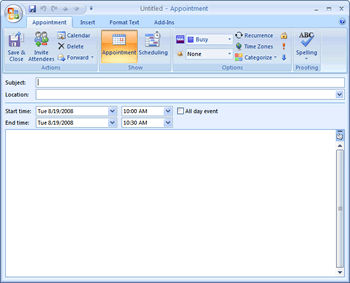
3. Enter the appointment details.
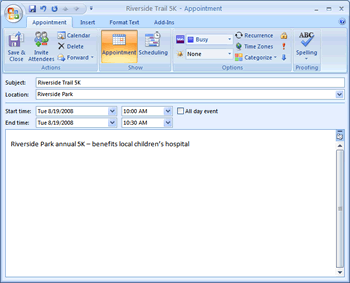
4. In the Start time box, type a description something like "Valentine's Day," "in 8 days" or "next Thursday".
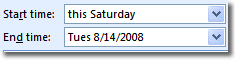
5. Click in the End time box. The Start and End time boxes will change to the actual numerical date of your description.
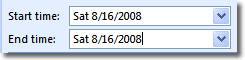
6. Save and close the appointment. It will appear in your calendar on the day you specified.
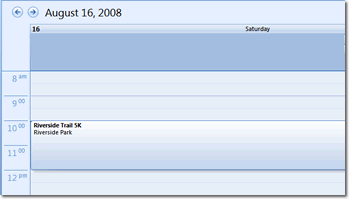
Look for next month's newsletter, when we share another practical trick for using Outlook.
© Lookout Software, LLC. All rights reserved.
Microsoft and the Office logo are trademarks or registered trademarks of Microsoft
Corporation in the United States and/or other countries.
|


