|

How many times do you look at your Outlook calendar searching for a specific appointment, only to see a cluster of white boxes with little to no descriptions? If you want to see what the appointment is for, this means opening up the appointment item details and figuring it out from the detailed description. Not only is this frustrating, but it takes extra time and effort.
Thankfully, Microsoft Outlook features a helpful option to sort your appointments.
Simply apply any of the color labels to all of your appointments, so it only takes a glance to distinguish between calendar items. Microsoft offers ten different colors to help you categorize, including "Important," "Business," "Personal," "Birthday" and so on.
Here's another practical tip for using Microsoft Outlook...
1. Right-click on the calendar appointment item you want to color-code.
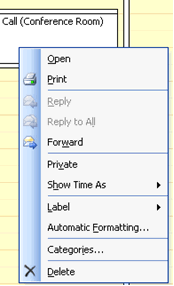
2. Select Label from the drop-down menu.
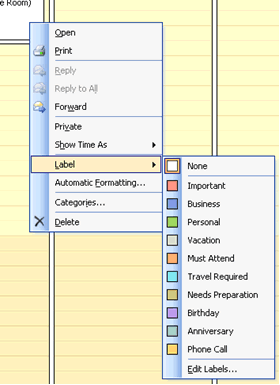
3. Select the appropriate color label for the appointment, and you're done.
1. When creating a new appointment, click on the drop-down menu for Label: on the right-hand side of the dialog box.
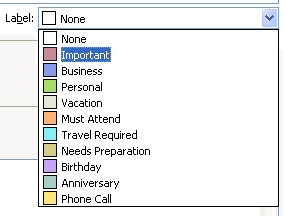
2. Select the appropriate color label for the appointment, and you're done.
Bonus Tip #1:
Although you cannot change any of the set ten colors, you can edit any of the color label text to fit your own needs. Just go to Edit – Label and select Edit Labels in the drop-down menu. Be sure to keep a list of the original text labels, though, in case you need them in the future.
Bonus Tip #2:
You can use the Automatic Formatting feature to automatically apply a certain color label to certain appointments. Right-click anywhere in your Outlook calendar and select Automatic Formatting... to make a rule for any of the color labels. For instance, you can choose to automatically apply the yellow Phone Call label to any appointments that contain "Conference Call" in the subject.
Look for next month's newsletter, when we share another practical trick for using Outlook.
© Lookout Software, LLC. All rights reserved.
Microsoft and the Office logo are trademarks or registered trademarks of Microsoft
Corporation in the United States and/or other countries.
|


